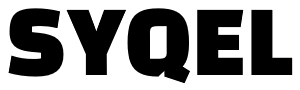| Software Compatibility | Web/Windows/Mac | Windows/Mac |
| Software Setup Time | 5 minutes | Depends on familiarity with software. |
| Visual Set Design Time | 0-5 minutes. SYQEL generates visuals in the moment. | Depends on experience/desired visual complexity |
| Livestreaming Connectivity | Twitch, YouTube, Facebook, OBS, Twitter | Twitch, YouTube, Facebook, OBS |
| Visual Quality | 8K ready | 4K ready |
| Number of Included Visuals/Transitions | 50,000+ | Limited until you buy $50 monthly content subscription |
| Audio Input Source | Any | Virtual DJ compatible inputs |
| Visual automation | Always | Automate transitions, but not video lineup |
| Audio Freedom | Change your audio set at any time, SYQEL reacts. | Must sync visuals with audio |
| Price | $0-299 Per Month | Minimum $299 for Basic Lifetime License + $50/month for Content License Subscription |