“It's more than just a visualizer; it's a pivotal element in building a unique brand and elevating musical experiences.”
Will Vance
Managing Editor, Magnetic Magazine
Music Visualizer for Apple Music
Connecting audio responsive music visuals to Apple Music has never been easier!
Packed with over 50,000 music visuals, SYQEL instantly turns your music into a mesmerizing audio visual experience.
Fully automated audio responsive visuals that improves your performance instantly!
Simple Keyboard Hotkeys
Optimize the visual experience to highlight and compliment your music sets.
Zero Learning Curve
Save hundred of hours learning complicated software. Simply click Start Visualizer & We'll do the rest!
Milkdrop & ThreeJs Feeds
Visualize your music with over 50,000 Milkdrop visuals and hundreds of ThreeJS shaders
Visualizing music from Apple Music in real time is possible with SYQEL! All we need is a few downloads and a SYQEL account to get started.
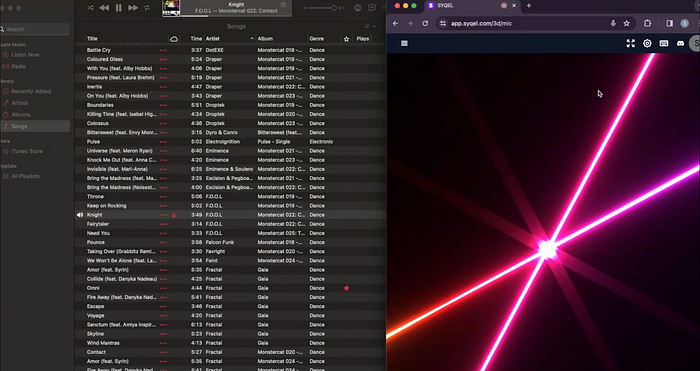
Routing Mac’s audio to SYQEL
So before we go through an overview of SYQEL, we need to know how to actually set up Apple Music to send audio. We can do this with the program Loopback.
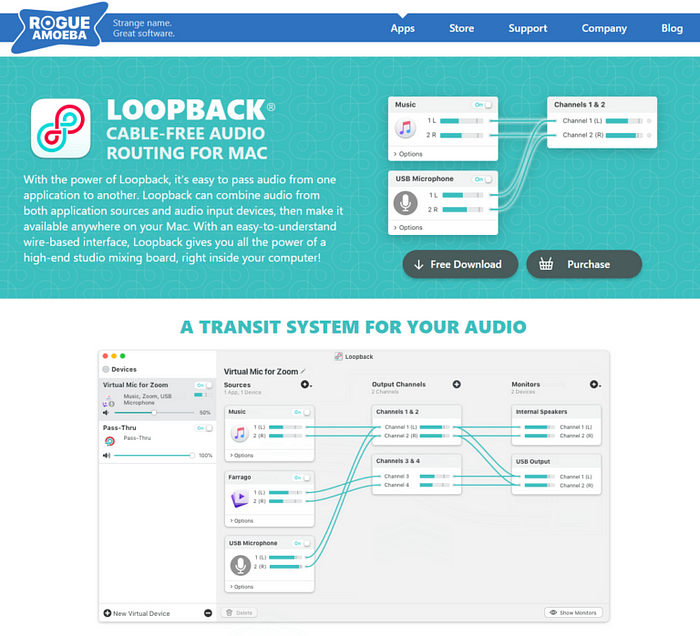
Setting up Loopback is easy, all you have to do is create a new source, select Apple Music, and then go into SYQEL and select Loopback audio as the input!
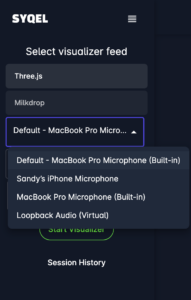
Now we know how to directly route audio from Spotify to SYQEL! Let’s do an overview of how to use SYQEL, however you can also learn more here!
SYQEL’s Settings and Options
Once you create your free SYQEL account, log in and you’ll be greeted with the main homepage. Once again, on the left side there are 2 visual engines that you can choose from and start the visualizer from. Three.js allows you to use curated playlists of visuals that you can choose from, and milkdrop will automatically cycle through tens of thousands of trippy visuals. Once you click on a visual engine, you can choose your audio input, playlist selection (only on three.js), and any audio presets (which you can create in SYQEL’s settings).

You can access SYQEL’s settings and options as well as a list of available hotkeys at the top right.

Here you can create visual playlists, edit the visualizer behavior, create audio frequency presets, upload your own watermarks, access the multicasting feature, and use the marquee text!
All in all, SYQEL is the easiest way to visualize any music from Apple Music!